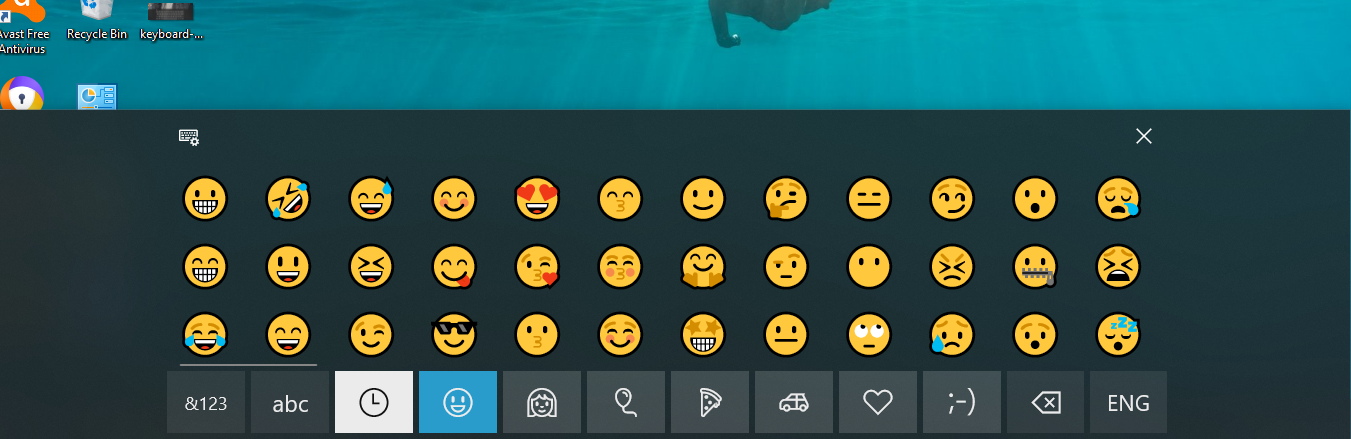How to Type Emojis on Your Mac or PC and Use it on Your Posts
Emojis are important in connecting with your audience when publishing social media posts. Learn how you can use them regardless of the device you're using.
How to Use Emojis on a Mac
Step 1: Place your cursor in the Message field of the social publisher.
Step 2: Press ALL at the same time - Command + Control + Space Bar. This should open up a small panel of all the fun emojis that you can use.
Step 3: Choose your emoji. Scroll through the panel, select a category, and click. There you have it!
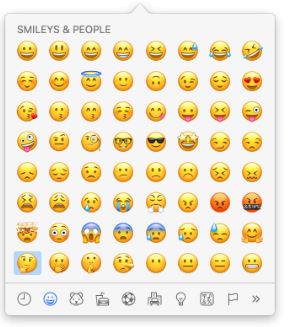
You can see that more emoji options become available when you click on an emoji for 2 or more seconds. Make the hair black, blonde or brunette, or change the skin tone. Enjoy!
How to Use Emojis on a PC
Step 1: Place your cursor in the Message field of the social publisher.
Step 2: Press ALL at the same time - Windows key +; or Windows key + . and the emoji box pops up.