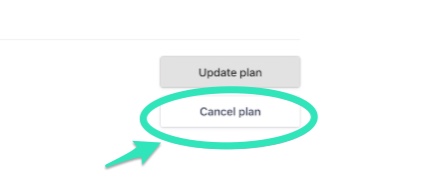Why this is important
We offer a variety of account options to suit your needs. With the free account, you will be able to engage your audience right away, and with the growth plans, you can keep building your business. If your account exceeds the free plan, you must select one of our growth plans. Moreover, our premium plans are available to businesses who require more specialized tools.
To access your account billing
1. On the top right corner of the screen, click on the arrow next to your user name.

2. Click on the appearing Upgrade Plan button.
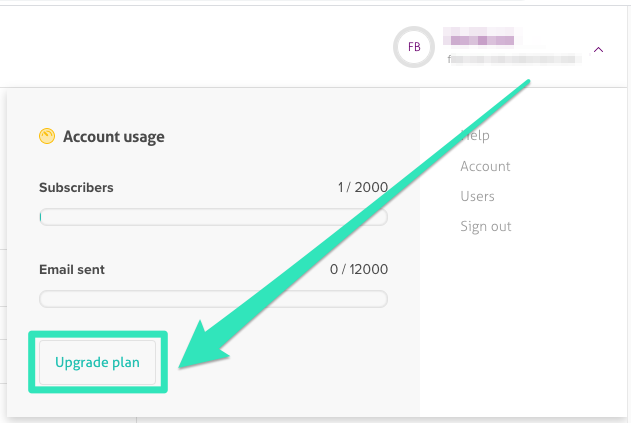
3. Select the plan you wish to take or your current plan to open the billing portal.
4. Click on the Upgrade plan button on the Billing page to view our different plans within the account.
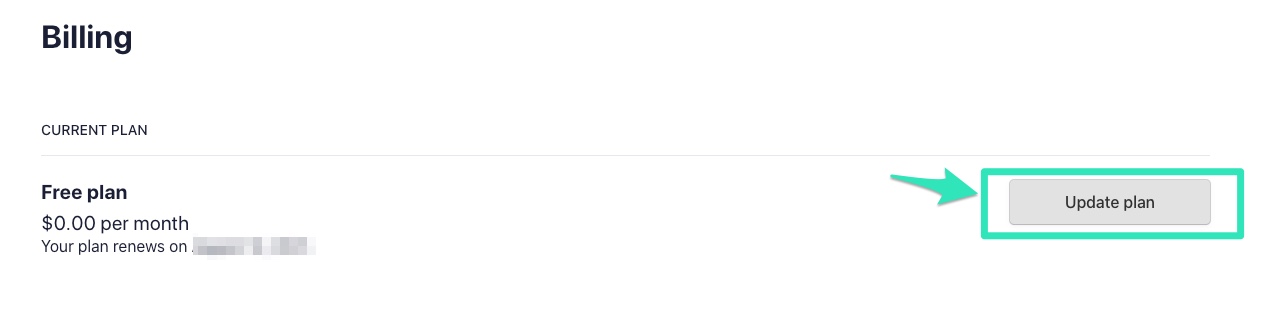
- 5. Please select your desired plan by clicking Continue next to it.
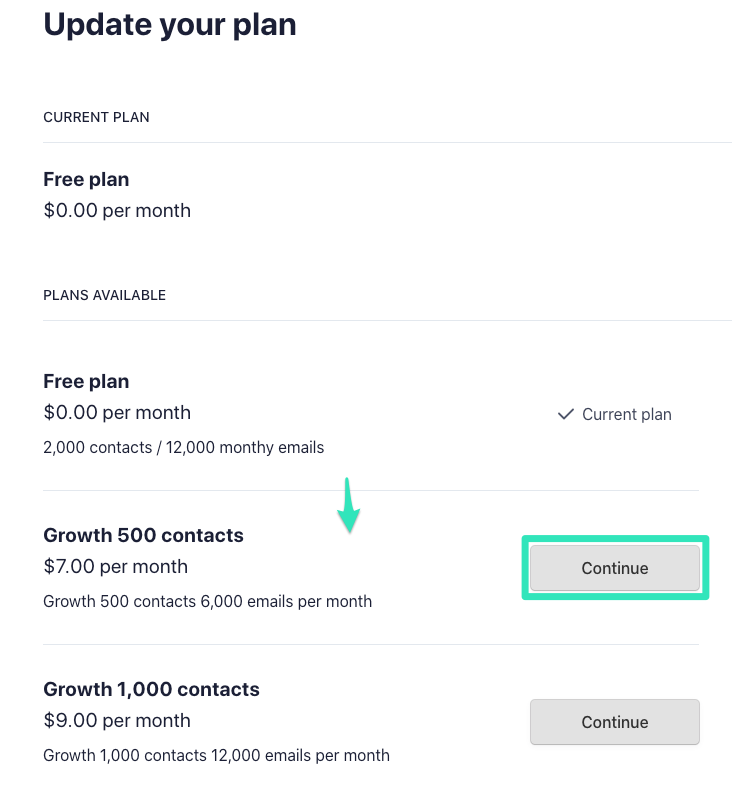
- 5. By clicking on Confirm, you accept your plan.
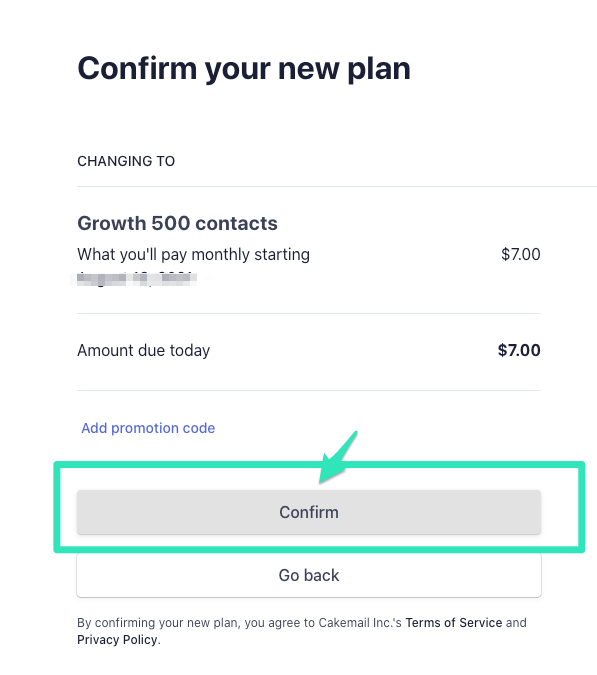
- 6. After that, you need to fill out the information. This will activate your account with the proper limits so that you will be charged monthly on that date.
It is possible to upgrade up to 75000 contacts on your own. If you need to add more than 75000 contacts, please contact us so we can help you. In case of a downgrade, your plan can be modified if your list has decreased. Next month's invoice will be prorated.
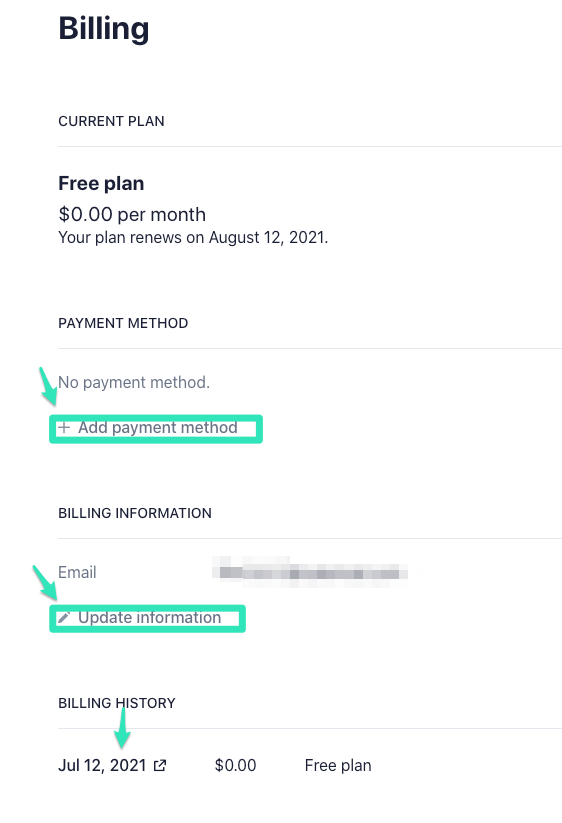
Subscription cancellation
Under the Billing tab, you can close your account by clicking Cancel plan. Afterwards, you can start the process to cancel the account.