From our pricing page, select the option you would like to subscribe to.
Social Media Marketing
Once you select a plan, you'll be guided through a simple setup process with our onboarding. This includes creating your account, linking your social media platforms, and accessing initial training resources to familiarize yourself with our tools and features.
Once inside your account, you'll see a 'Guide' button on the top right side of the page:
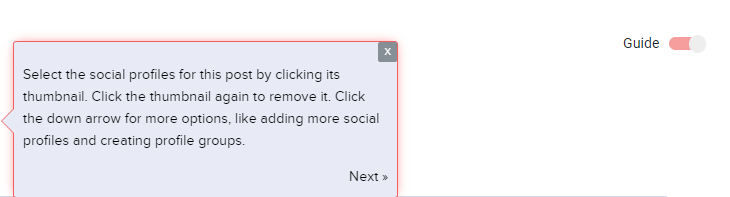
You can also find videos on how to set up and use BookBooster here.
Email Marketing
When you set up an account you'll get access to 500 emails and 6,000 sends for FREE. This will give you a chance to 'try before you buy' and see how easy and fabulous the email marketing solution is. We've even set up your account with a FREE set of campaign templates specifcially for authors to get you started.
Support articles can be found here on how to set everything up.