Campaign Duplication
Copying previous campaigns is known as duplication. By selecting duplicate, you will copy the template, content, and contact list you originally selected. Past campaigns are duplicated for different purposes. Usually, they are replicated to save time and reduce the risk of errors when you are resending the same template to a list.
The question is: Why copy a campaign?
It is often very useful to duplicate your campaign for multiple reasons. For example, if you liked the structure of your campaign and would like to reuse it in the future, simply duplicate it! Copies can also be created to test changes to an existing campaign structure.
Creating duplicates
Here's how this can be done:
- 1. Select the Campaigns option on the top menu.
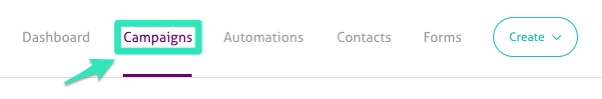
- 2. To access your drafts or past campaigns, select one of four options: Drafts, Outbox, Sent or Templates.
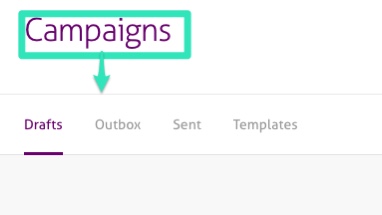
- 3. Select the desired campaign.
- 4. Click on the three dots on the right of your desired campaign tab. (For a campaign that was already sent, just click on Duplicate.)
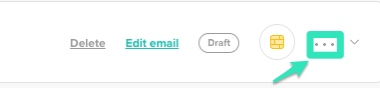
- 5. Select Duplicate.
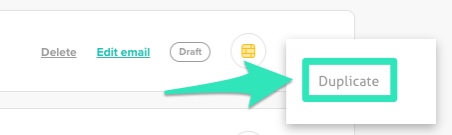
The duplication is done
Once the copy is complete, you can change the contact list, the campaign information, and the content. By doing so, you can save time as well as maintain a structure that your customers recognize, which helps you to keep a strong relationship and familiarity with clients.