The system identifies a user by their username, which is the email address used in their registration. The username can also be called a login name. A user is someone who has been invited to share an account by another member and they can all have the same permissions.
Why this is important
It is important to manage your users so that you can organize your team effectively and maintain a smooth flow of work. Therefore it is crucial to know how to manage your user page, which allows you to edit and create new users.
How to add users to your account
To add new users to your account:
- 1. Hover over your account name and click on Users.
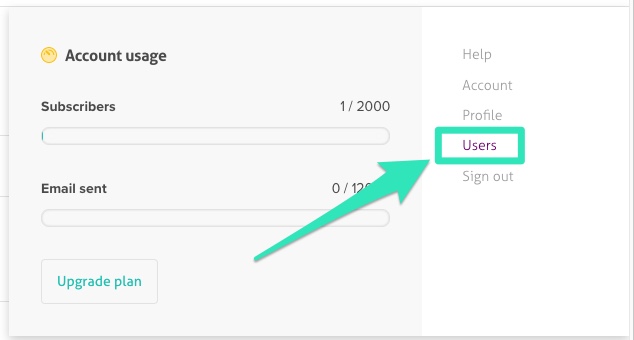
- 2. Select the + Add user button on this page to invite coworkers to the platform.
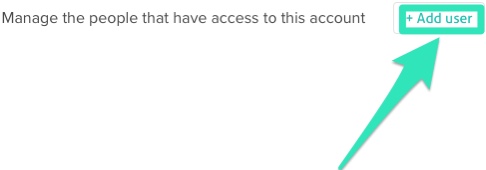
- 3. Enter their information and click on Send invite. This will allow you to send the new users an invite via email.
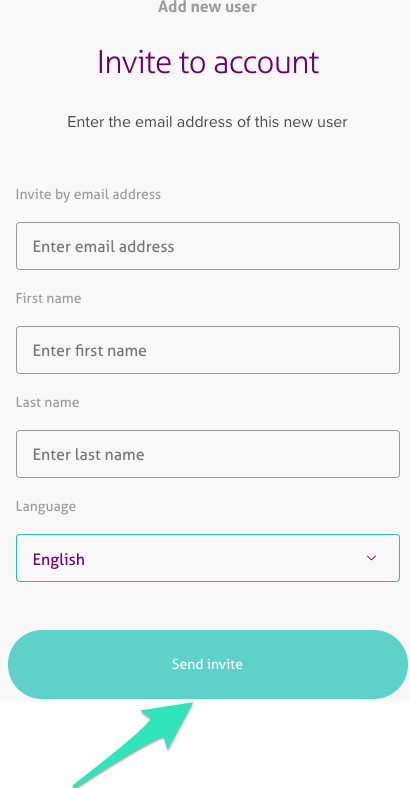
- 4. In order to join, your registered users need to accept the email invitation.
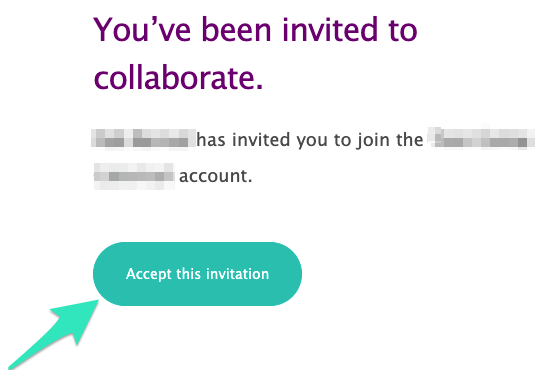
- 5. Afterwards, a password must be created for their account. As such, you should make sure your team knows how to create strong passwords to ensure your account is never compromised.
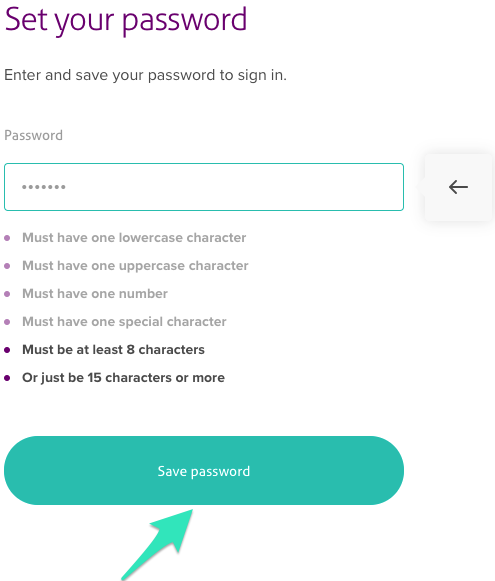
Edit users
To edit users:
- 1. Hover over your account name and click on Users.
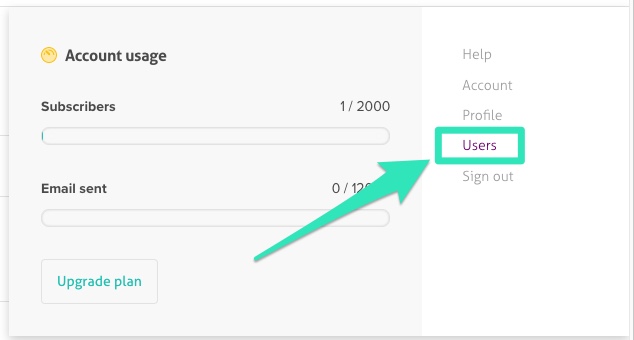
- 2. Click on the three dots "..." on the right side of the user account.
- 3. On the menu that appears, select View.

- 4. Here you can edit the information in the fields except the email address.
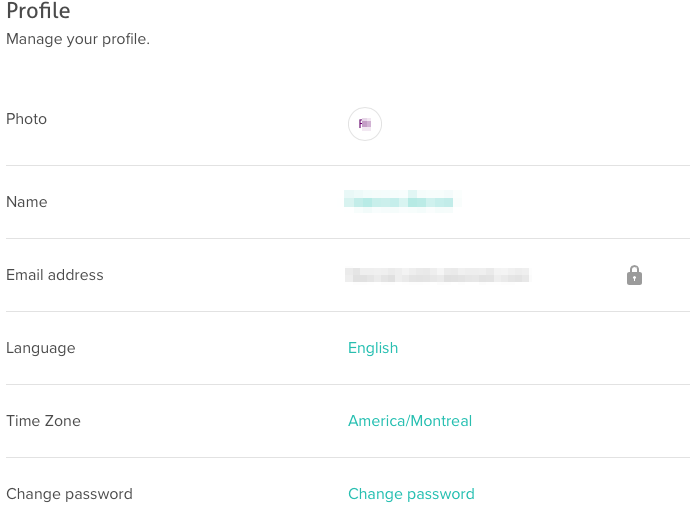
Sharing accounts
It is highly recommended that multiple users do not share the same user account. In order to provide access to your team members, we suggest you add different users to your account. By doing this, duplicates and security risks are prevented.