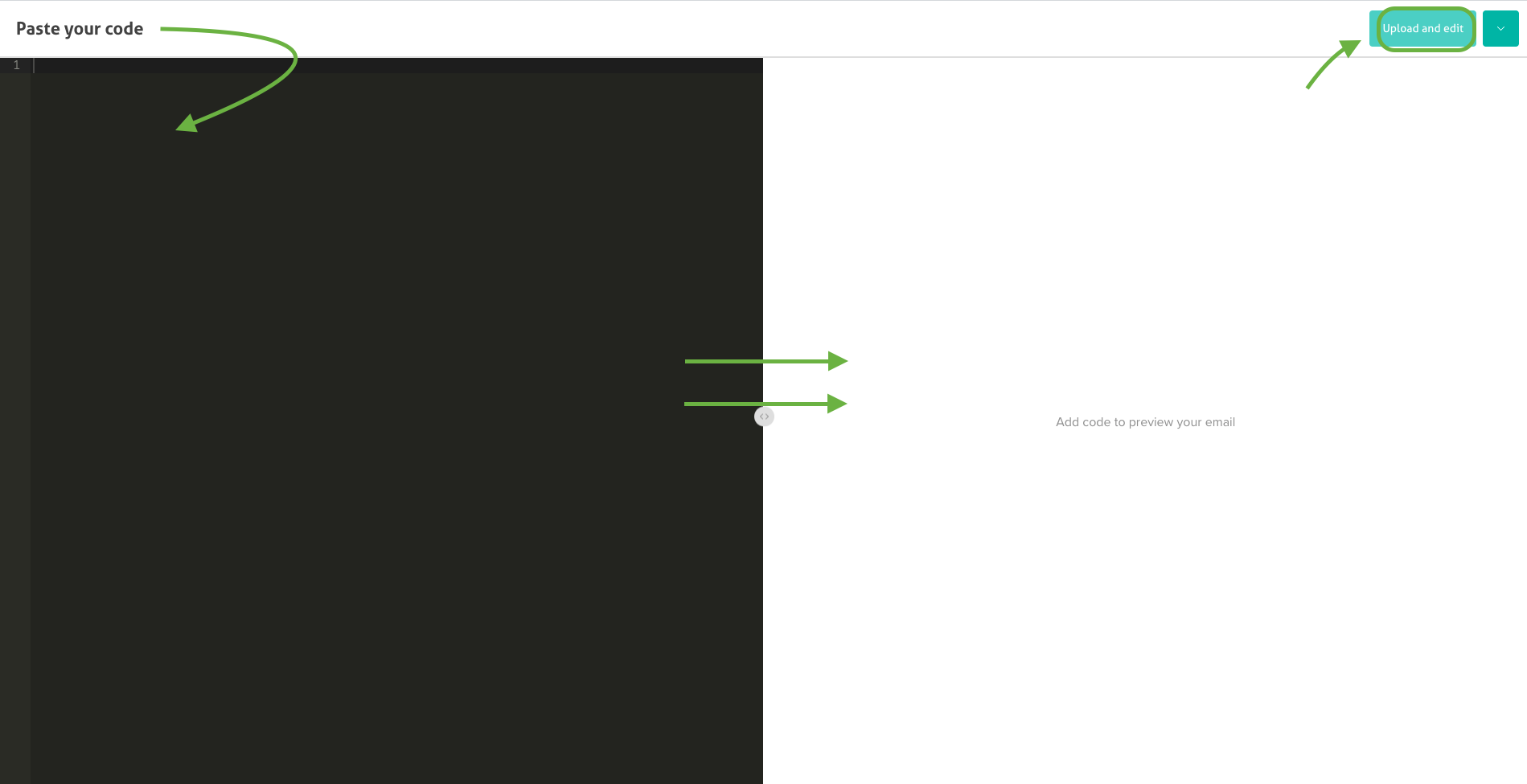Why this is important
You can design your own HTML template and import it into the editor to give you more options over the appearance of your emails. Once you have imported a custom template, you can edit it and use it in future campaigns to maintain that familiar look you want for your brand.
How to import and edit your HTML code
Here’s how you can open the editor:
- Select the Start with your own code option.
- Paste your code on the black portion of the page.
- Click on Upload and Edit.