The best deliverability practice when using a list of contacts you haven't sent to in a long time is to use this approach. This process will improve delivery by decreasing complaints, removing invalid addresses, and increase the overall engagement for your list.
Why this is important
Consider a scenario where you have a list of individuals who do not open your campaigns, or a list of individuals who have not been communicating with you for a long time and you want to make sure they are still interested in receiving your content; in these cases, a subscription confirmation email will inform you readily of who still wishes to receive your content, helping to keep your deliverability high and your list clean.
How to reconfirm a contact list
If you create a double opt-in list and upload the contact list yourself, there are two options to re-confirm their subscription:
- Create a new double opt-in list
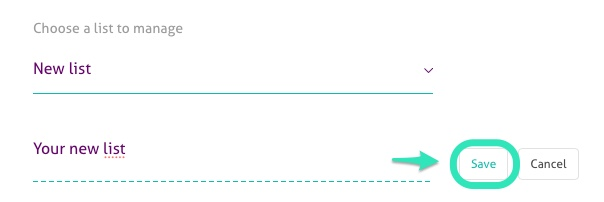
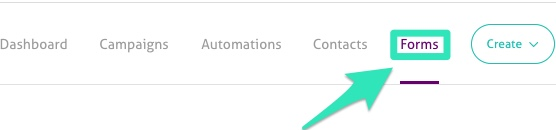
- Copy the new form's URL Link.
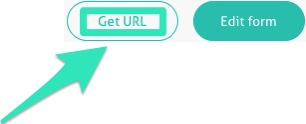
Create a campaign with a link to the form asking people to click if they want to sign up.
- Your campaign should include the following:
- Your emails should always contain your logo (ideally, on the top left corner), your physical address and an unsubscribe link.
- If you have your logo in the top left corner of your email, the alt text on your logo will be the preheader text, which shows in the preview of the email for many email clients. Otherwise, the preheader text will be the first sentence of your campaign.
- Subject: Please confirm to stay on the list
- Preheader: We don’t want to send you emails you don’t want! Please confirm that you wish to receive our newsletter by clicking on the link below.
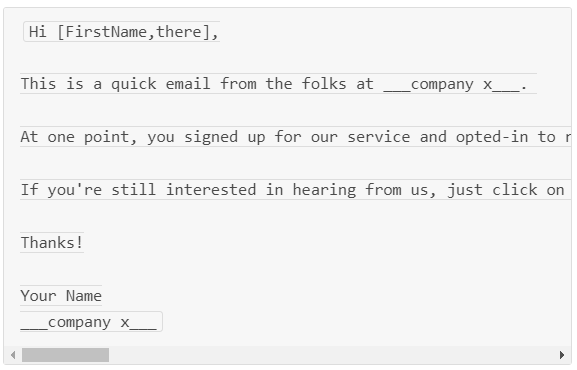
- After your campaign is complete, only those who completed your new subscription form will remain on the list, your old list should be discarded.
This method should be used on a regular basis (every three to six months), especially with people who haven’t clicked or opened emails in some time.