Why this is useful
An embedded email survey is one of the most effective methods for conducting a poll. For instance, a restaurant that wants to survey its existing customers about customer service is an excellent representation of a survey email with embedded questions.
When creating an email survey, remember that simple and clear subject lines are best. Likewise always motivate your recipients with a sense of urgency. Lastly, let them know what the survey is about and thank them for their participation.
How to add a survey to your campaign
- 1. Use the free online tool
- Only the Type of form Opinion Scale can be used at the moment with this process.Procedure on Typeform
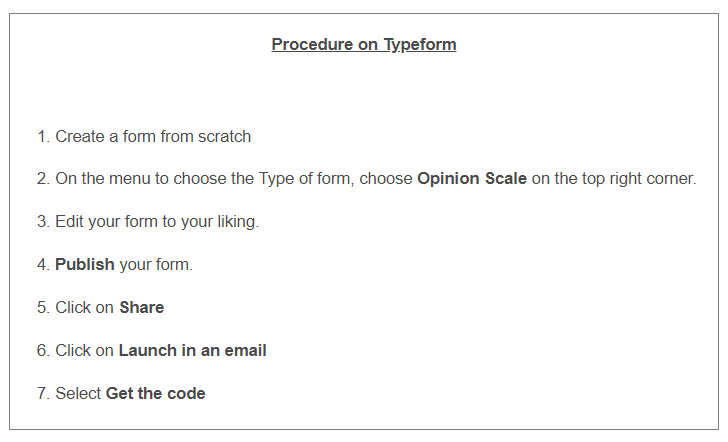
2. Drag and drop the HTML content block into your email:
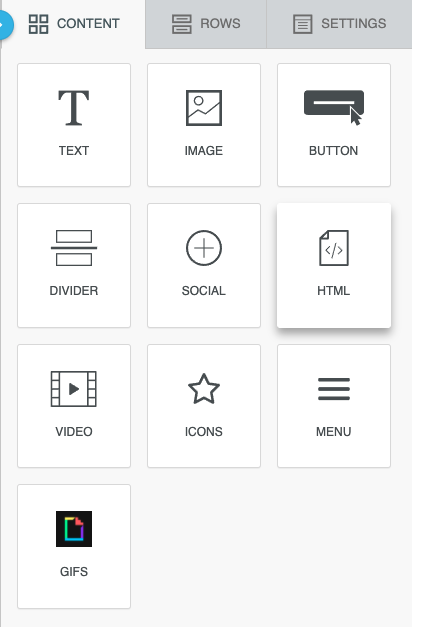
3. Drag it into the email content:
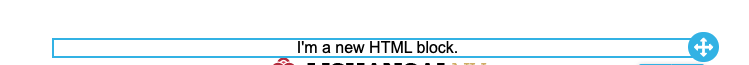
- 4. Select it and then you can paste the code into the Content Properties menu that will appear on the right part of the editor:
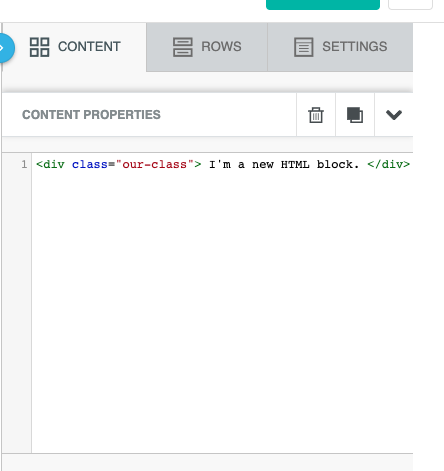
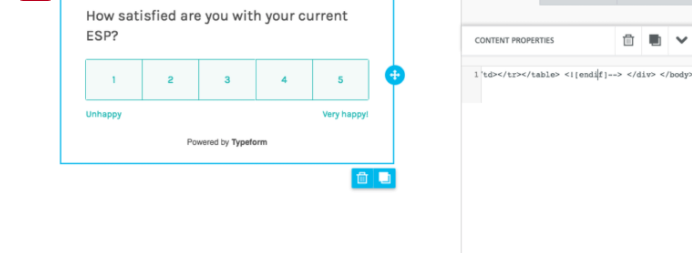
You can use this to collect data from your recipients since it will be directly linked to your created survey.