Reasons for deleting a draft
You will be able to clean up your draft list using this option if it is cluttered with drafts that you won't use and are causing confusion. It may be that you created a duplicate that no longer serves a purpose, so delete it here to keep your workspace organized. You can't get back deleted drafts, so be careful not to delete something important.
How to delete a campaign draft
To delete a draft:
- Under your Campaigns tab, locate the draft
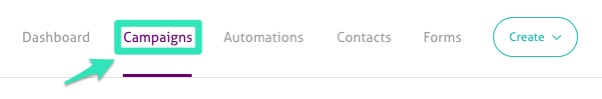
- Select the Delete button next to the campaign name.
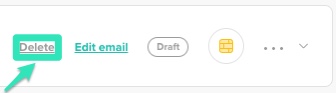
- The option to delete the draft will appear. Then, select Delete draft.
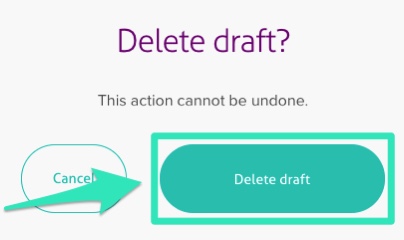
Please note that once a campaign is deleted, this action can't be reverted back.